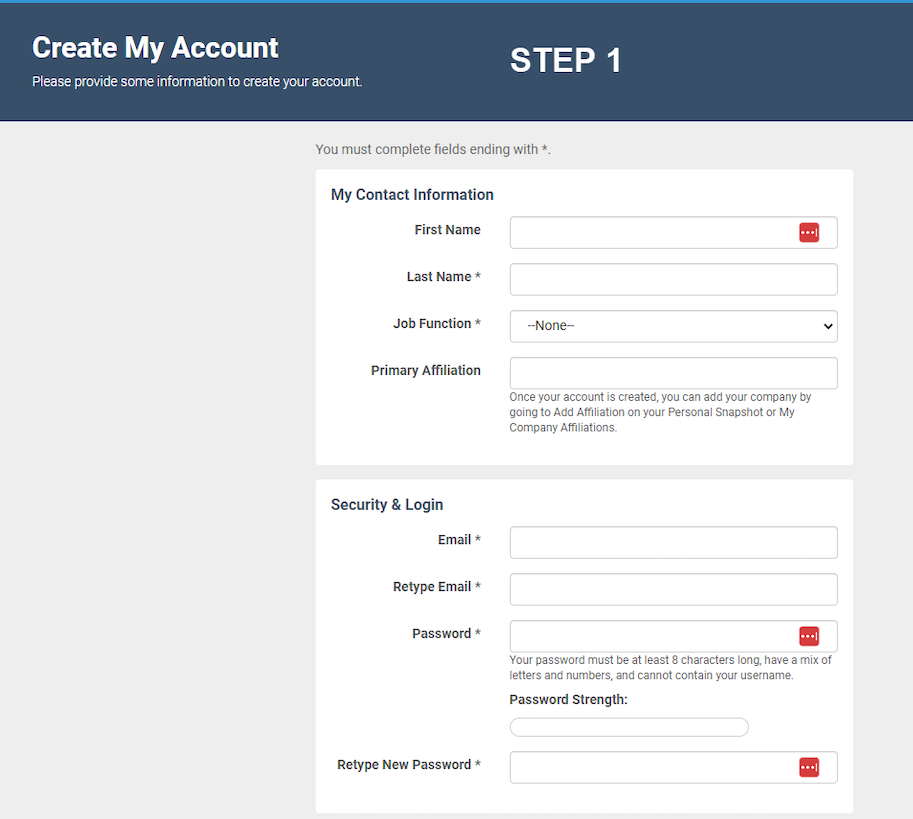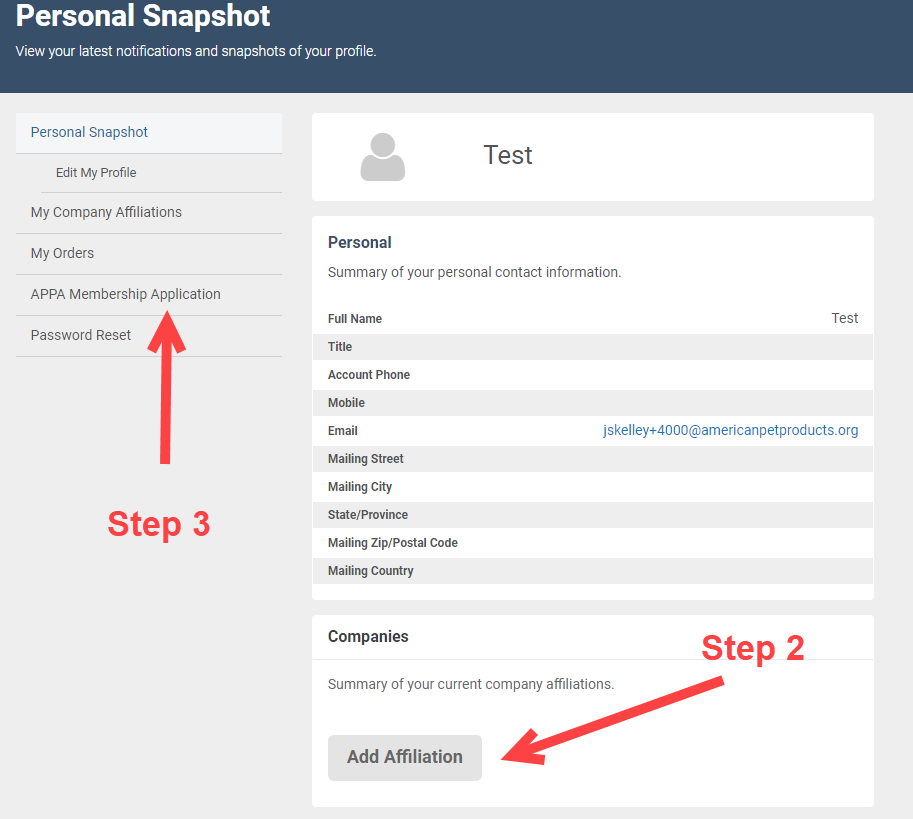Membership Application Instructions
To access the membership application in APPA's Portal, all users will need to set up an Individual AND Organization Account.
- Click here to Create an Account. You will be asked to provide contact information and to set up login credentials.
- Once in your Personal Snapshot, you will then be able to add your Company Affiliation.
- After you have set up your personal and company account, you will be able to access the Membership Application link in the navigation menu.
For questions on logging in or setting up an account, please contact support@americanpetproducts.org.